Where can I find my account details (IBAN number)?
You can deposit money on the platform by transferring funds to one of your own currency accounts. You can find the correct account details by following these simple steps:
Dashboard
1) When you are on the homepage, click on 'Add funds'.

2) Select the account details you would like to view by choosing the currency you are interested in. Your account information will then be displayed in the panel.

3) You can now view your account details and download them as a PDF.
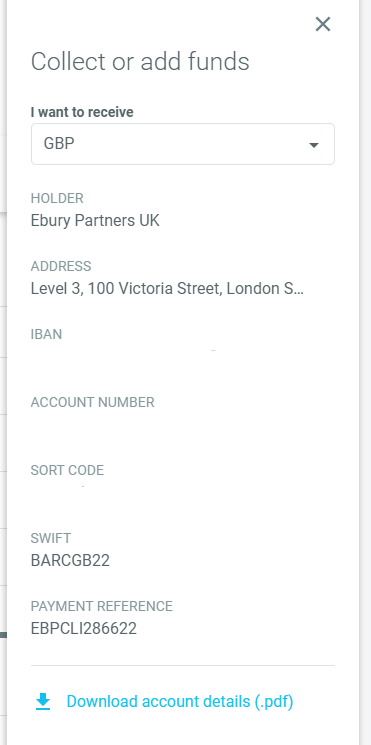
Incoming funds
1. You can select the ‘Incoming funds’ tab from the menu on the left side.
2. Then click ‘Account details’ in the top right corner.
3. Choose the currency you are interested in (as shown earlier).

If you need further assistance, you are welcome to write directly to valuta@kompasbank.dk or call +45 38 42 33 01.